Direct Lake on OneLake
The first improvement of the year came in March with a whole new flavor of Direct Lake models: Direct Lake on OneLake. This flavor queries your OneLake directly without going through the SQL Endpoint, as the original flavor of Direct Lake does (Direct Lake on SQL).
There are several benefits to choosing Direct Lake on OneLake for a Direct Lake model, such as direct adherence to any OneLake Security setup, a wider array of data sources, and the ability to use calculated tables in your model. For a detailed comparison of the two storage modes, please refer to Microsoft's documentation: Direct Lake overview - Microsoft Fabric | Microsoft Learn.
IMPORTANT
Direct Lake on OneLake is currently in public preview, so it should not be used for production models just yet.
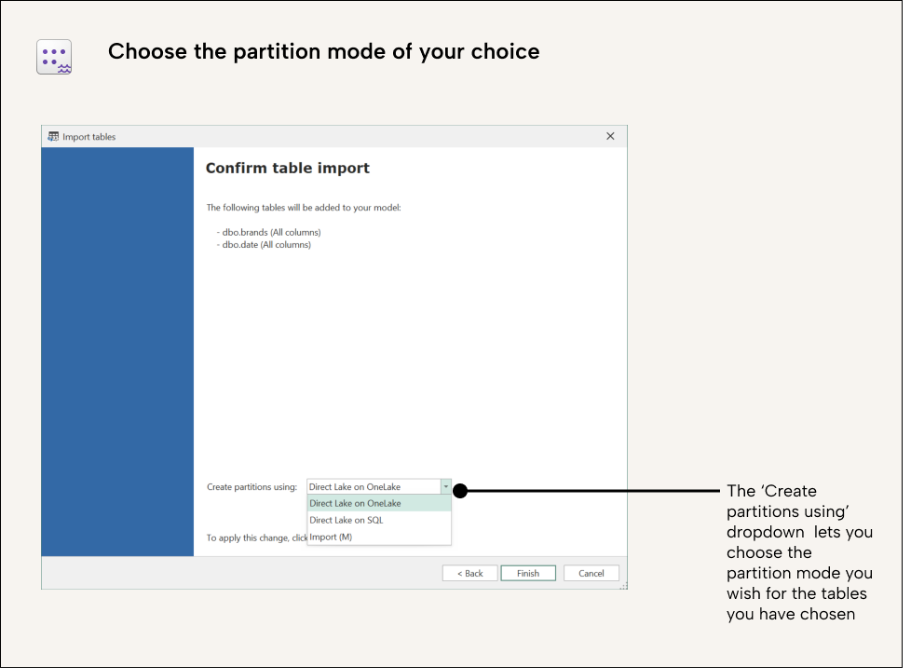
Direct Lake, source control, and workspace mode
Tabular Editor's Save to Folder capability writes the model metadata to your local disk for source control. What makes Tabular Editor booster is that it allows you to be connected to both your locally stored metadata (preferably in source control) and your live model simultaneously, in what we call Workspace Mode: Tabular Editor Docs: Workspace Mode. The main advantage is that you can develop your model in source control while having access to the data in your model, so you can preview data, refresh the tables, as well as creating, testing, and debugging measures with your actual data, all without leaving Tabular Editor.
When you create a new model, workspace mode is selected. When selected, it prompts you for a place to deploy your live model.
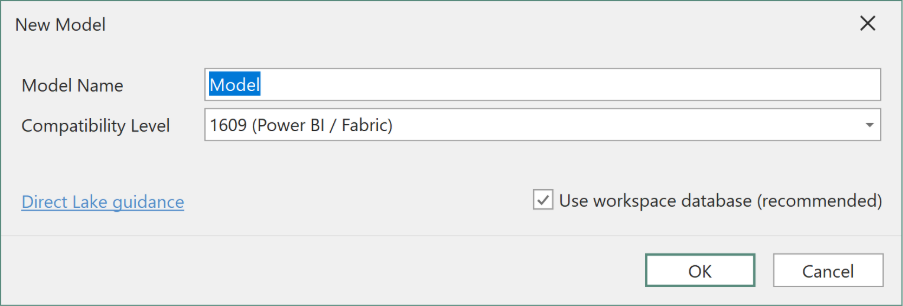
TIP
Each developer should use their own personal workspace database. This ensures that when they live-edit a model in workspace mode, their saved changes do not overwrite another developer’s work.
Composite Direct Lake on OneLake models
In May 2025, Microsoft announced another advantage of Direct Lake on OneLake models: that you can create a composite of both import tables and Direct Lake on OneLake tables.
In the same model, you can “mix and match” storage modes to suit your scenario and business requirements. Having smaller tables (such as dimension tables) in Import mode avoids the limitations of Direct Lake, such that you can still create custom hierarchies and calculated columns. Make sure to read the official documentation to understand what other limitations exist for tables in Direct Lake mode: Microsoft Docs: Direct Lake Considerations and Limitations.
Tabular Editor gives you full flexibility to import tables using different storage modes, or even change the storage mode after a table was imported to the model. You can even use C# scripts to convert between different storage modes, which may be more convenient in some scenarios: Convert Import to Direct Lake on OneLake | Tabular Editor Documentation.
In the following example, we show how it is possible to set different storage modes for your tables using the Import Table wizard:
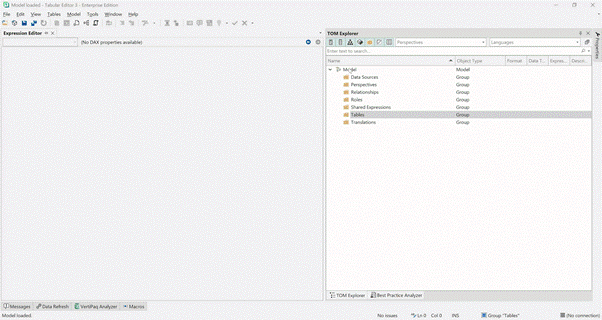
SQL and Mirrored Databases with Direct Lake
The newest addition to the Direct Lake feature in Microsoft Fabric is that it supports not only Lakehouses and Warehouses but also Fabric SQL and Mirrored Databases. This vastly expands the number of data sources that Direct Lake models support, as mirroring in Fabric allows you to bring in data from many other databases, such as PostgreSQL, Azure SQL Databases, Snowflake, Databricks, etc.
Starting from version 3.23.0, Tabular Editor will include Fabric SQL Databases and Mirrored Databases as a source in the table import wizard, making it very convenient to set up Direct Lake models using these sources.
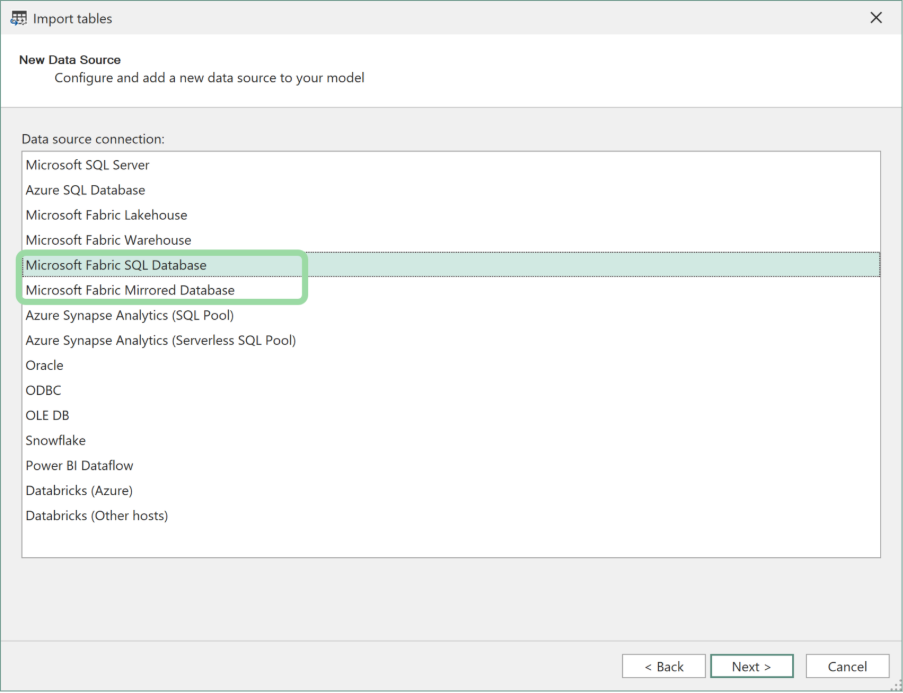
NOTE
At the time of writing, the Tabular Editor 3.23.0 release is not available for download. We are working hard on the final tests to have it ready for you as soon as possible.
Conclusion
Microsoft is hard at work improving Direct Lake, and the inclusion of Direct Lake on OneLake is a real advancement in capabilities. Once in production, this will most likely be the preferred format for any Direct Lake model.
Does that mean that we will only use Direct Lake models? By no means, Import and Direct Query still has many great and valuable use cases and will continue to be the backbone of semantic models in Power BI and Fabric.


