Tabular Editor 2 vs 3: Feature Comparison for Power BI
Start for free with Tabular Editor 2 or unlock the full professional experience with Tabular Editor 3. Both help you manage and optimize semantic models – designed for different needs.

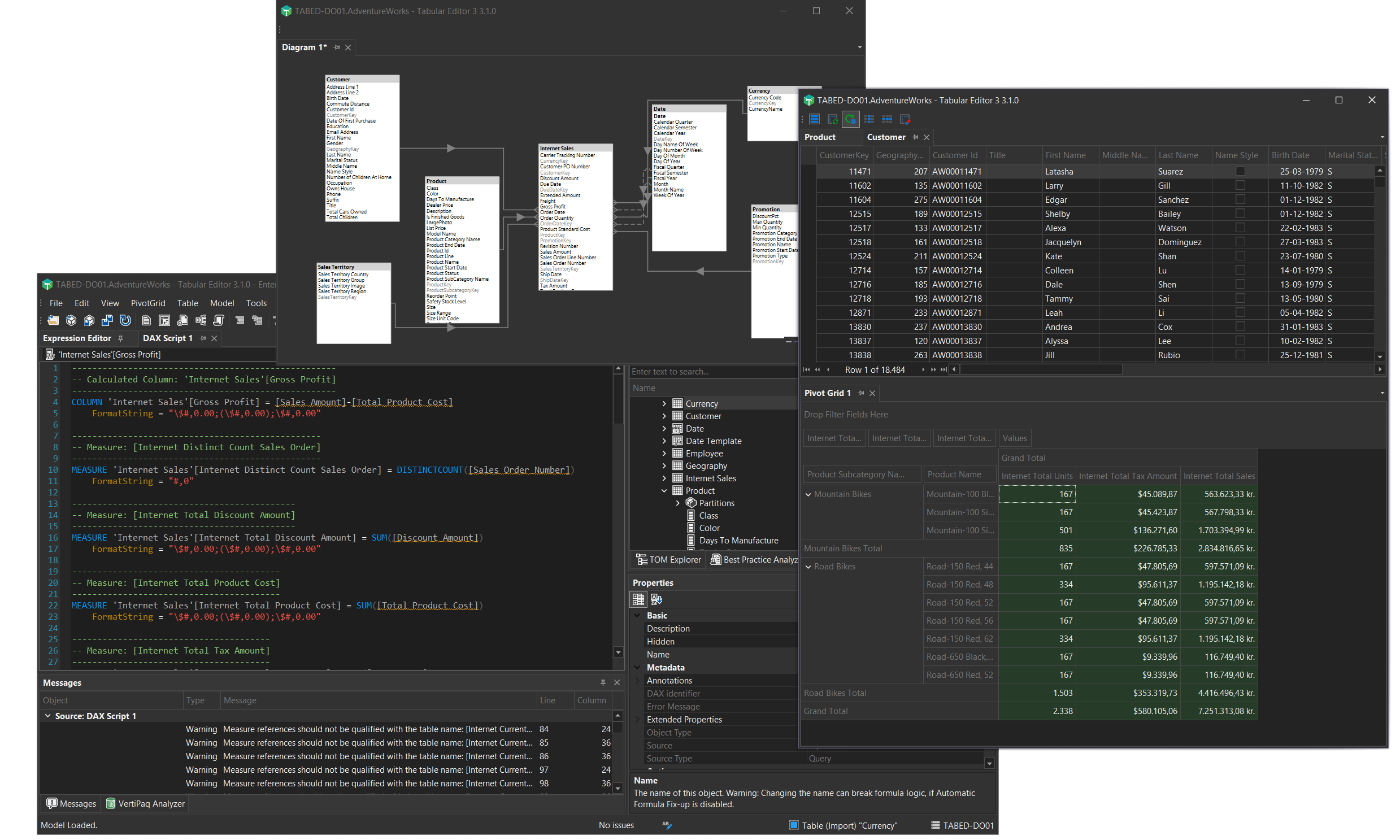
Tabular Editor 3 – Professional, Powerful, Complete
Tabular Editor 3 transforms semantic model development into a professional workflow. With advanced DAX editing, productivity tools, and optimization at scale, TE3 is the choice for BI professionals who need more than the basics.
- Customizable UI with theming and multi-monitor support.
- IntelliSense, inline queries, and smart DAX editor actions.
- VertiPaq Analyzer, best-practice checks, and DAX Optimizer.
- Interactive previews, pivot grids, and model diagrams.
Can’t wait to get started? Try out Tabular Editor 3 for free for 30 days.
Tabular Editor 2 – Fast, Simple, Free
It’s simple, efficient, and lightning-fast for metadata changes.
But when you need advanced DAX tooling, productivity features, and model optimization – step up to Tabular Editor 3.
- Instant metadata-only changes.
- Undo/redo, batch renaming, dependency browsing.
- C# scripting and best-practice rules.
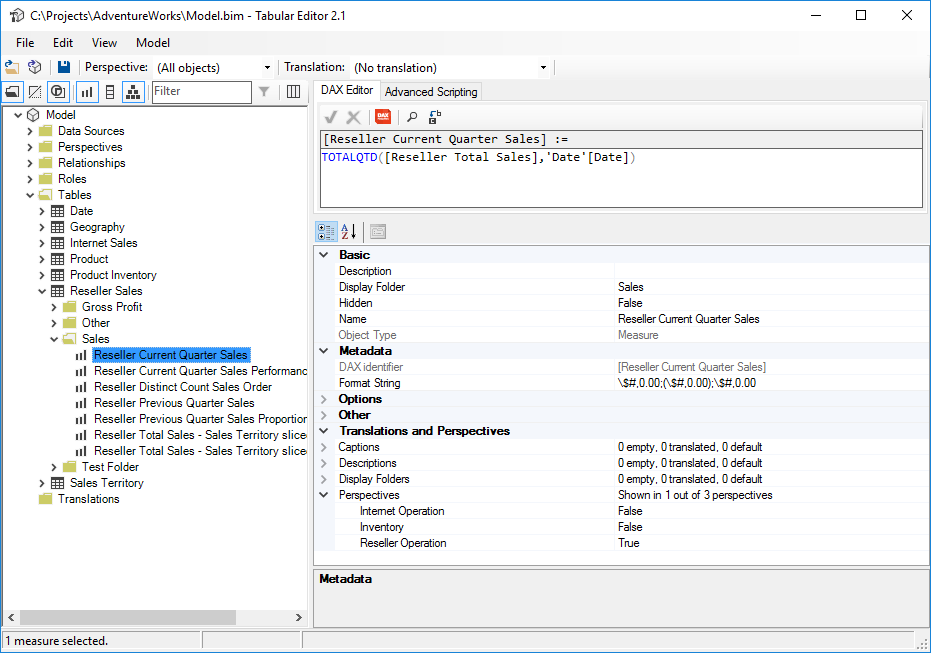
1 Tabular Editor 2 is limited to legacy (provider) data sources and SQL partitions

Want the full breakdown?
If you’d like to go beyond this overview, read our in-depth article “Tabular Editor 2 vs Tabular Editor 3: What’s the difference?” by Kurt Buhler, Content Developer at Tabular Editor. It walks through real-world scenarios, advanced DAX tooling, model optimization, and when to choose TE2 vs TE3, with practical examples and screenshots.
