Tabular Editor click-through demos
Experience the power of Tabular Editor – no installation required
See how Tabular Editor helps you build, optimize, and deploy faster than ever, and try our interactive, browser-based demos that guide you through real-world modeling and DAX scenarios.

Unfortunately, our Click-through demos are not available on mobile devices.
Use case demos
See how Tabular Editor fits into real-world BI workflows. Each demo walks through practical scenarios that highlight how to model, optimize, and deploy efficiently.
Your first Tabular Editor Model
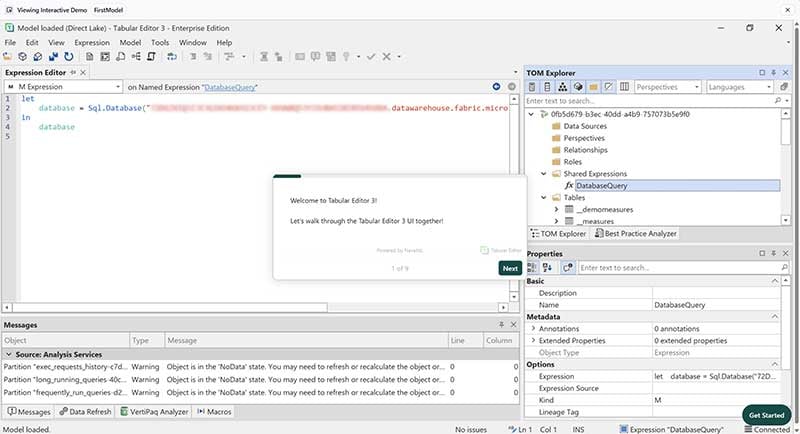
This demo walks you through the Tabular Editor UI, building your first model, exploring the data and making batch changes.
DAX Authoring Experience

Let's learn how to learn how to use Tabular Editor and the Code Assistant to write better DAX code faster!
Working with Fabric models

Watch this demo and learn how you create and build Direct Lake semantic models from Microsoft Fabric in Tabular Editor.
Feature demos
Dive into key features like Macros, Best Practice Analyzer, and Data Exploration. Quick, interactive demos that showcase the power of Tabular Editor.
Tabular Editor UI:
Tabular Editor UI Overview

Let's walk through the Tabular Editor 3 UI together!
Create, organize and understand semantic models:
Create a model
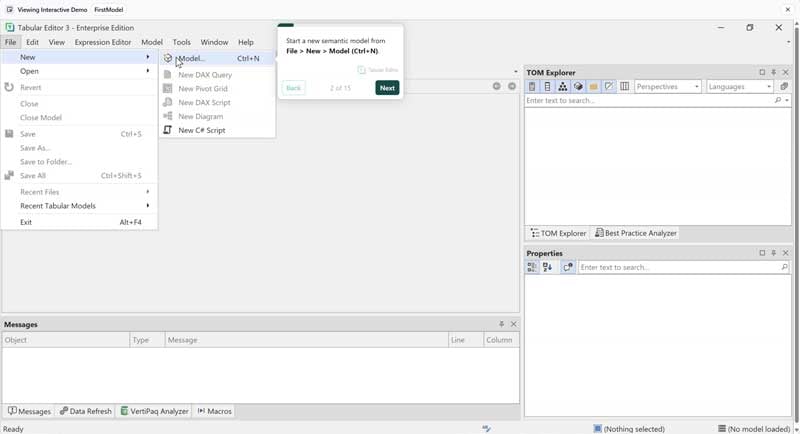
Learn how to create your first model with Tabular Editor!
Table Groups

Learn how to organise tables using Table Groups in Tabular Editor!
Diagram View

Let's take a look at how to use Diagram View and Relationships!
Access data in semantic models:
Preview tables and refreshes

Let's learn how to run data refreshes and preview table data (as many tables as you want) in Tabular Editor!
Data Exploration
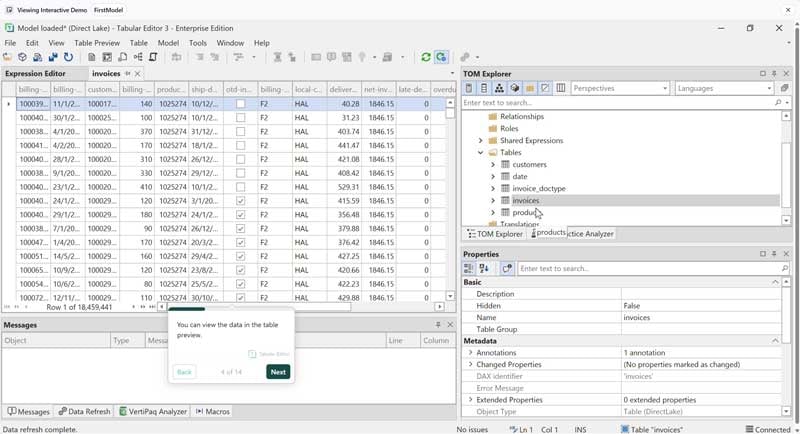
Find out how to explore the data in your semantic model.
Execute DAX query

Let's learn how to execute DAX query and view results in Tabular Editor!
Unlock advanced modeling features:
Perspective Editor

Learn how to edit perspectives in your semantic model using Perspective Editor!
Metadata Translation Editor

Let's learn how to use Tabular Editor's Metadata Translation Editor!
Automate tasks & enhancing productivity:
Macros
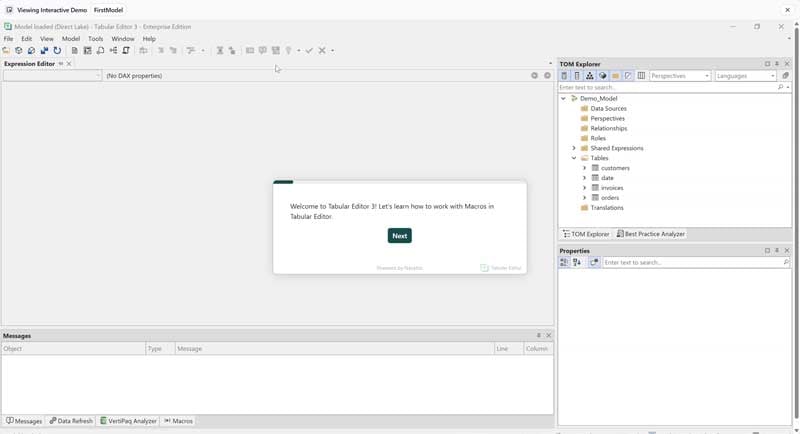
Learn how to work with macros in Tabular Editor.
Batch changes
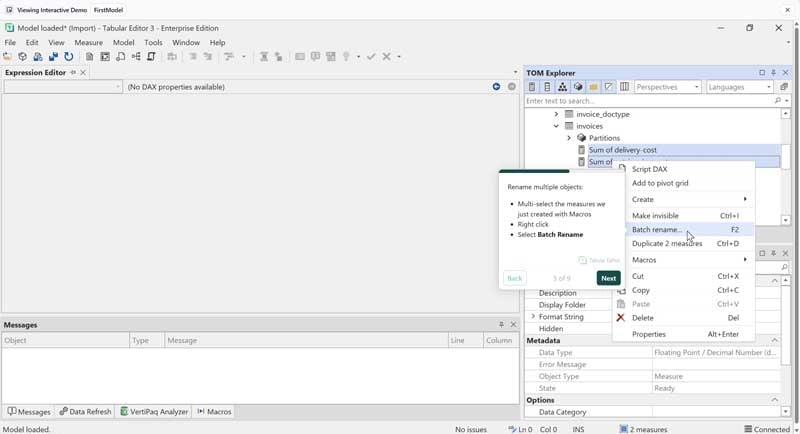
Watch how you make batch changes in the semantic model.
DAX Scripts

This demo shows how to edit DAX objects and their properties in a DAX script!
Help optimize data models:
Best Practice Analyzer (BPA)
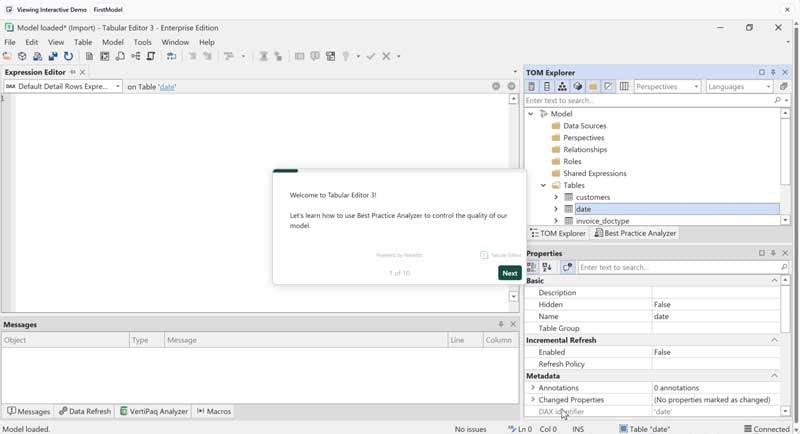
Learn how to use Best Practice Analyzer to control the quality of our model.
Vertipaq Analyzer

See how to use Vertipaq Analyzer to find heavy tables, high-cardinality columns and encoding inefficiencies in your semantic model!
DAX Optimizer

Let's learn how to use DAX Optimizer inside Tabular Editor.
Write better DAX in less time:
DAX Debugger

Learn how to debug DAX code in Tabular Editor!
DAX code actions

Learn how to use Code Actions to write better DAX code!
Code Assistant

Watch how to use IntelliSenseTM / Code Assistant to write better DAX code faster in Tabular Editor!
Can’t wait to get started? Try out Tabular Editor 3 for free for 30 days.
Fast, low-cost adoption
Tabular Editor 3 comes with a complete learning ecosystem, so your team ramps up quickly and delivers value faster.
Free online courses for every skill level
Free online courses for all skill levels - enable both new and experienced team members to get productive quickly.
Weekly insights to keep your team sharp
Your BI team stays up to date with fresh content and best practices, so adoption isn’t a one-time event but an ongoing advantage.
Certified Tabular Editor Partner Network
A network of Certified Tabular Editor Trainers and Partners that can help your team.