NOTE
We have several articles explaining semantic models, such as this one (targeting managers and decision-makers) and a detailed deep-dive (targeting technical profiles).
When you create a semantic model, there are a lot of steps and processes to consider. From gathering requirements to relationships, there’s a lot to consider! It can be quite overwhelming, and it is easy to underestimate the process. Understanding this, I used to maintain a checklist and guide at Data Goblins.
In this article, we (Tabular Editor) update this guide together, and include a C# script to help you dynamically generate a checklist for your model that you can re-use and save as documentation.
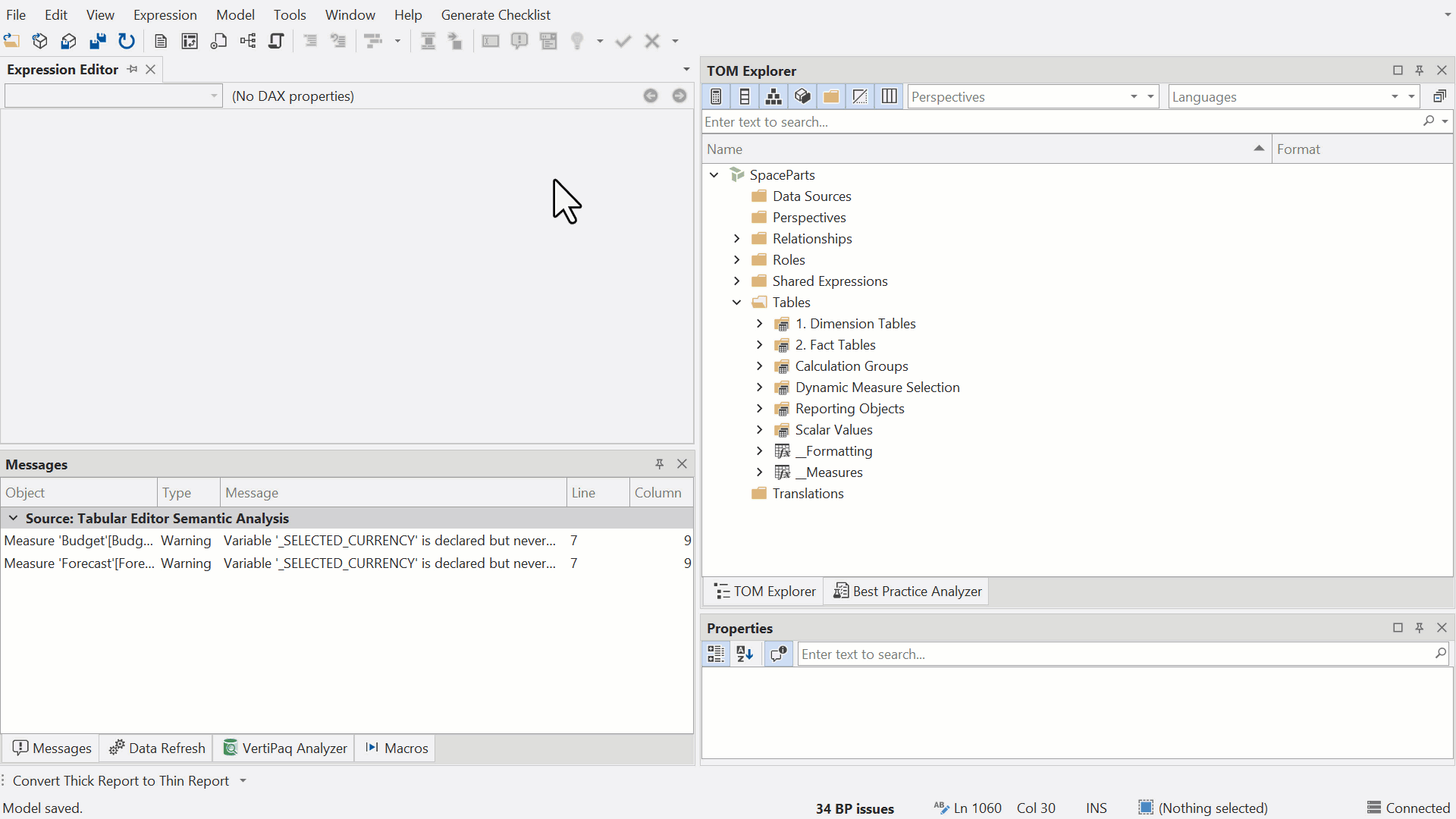
NOTE
The script is an open-source tool provided as-is, and not an official tool or feature supported by Tabular Editor (yet!).
How to use the checklist
To use the checklist, you run this C# script in Tabular Editor 3 (or save and run it as a macro) while you are connected to a local model (open in Power BI Desktop) or a remote model (in Analysis Services or Fabric or a Premium-Per User workspace). The script will retrieve the checklist items and styles from a public GitHub repository maintained by Kurt Buhler. You thus need to be online to use the checklist script; we would provide an offline version, but since this is quite a complex script, the maintenance tax would be too much for us to feel comfortable sharing that. Perhaps something for the future, though if there’s interest 😊.
Once you retrieve the checklists and styles, the checklist generator will analyze your model and produce the checklist. It does some basic checks automatically, but most of the checklist items should be evaluated subjectively by yourself. You can always undo any automatically checked items, too.
The checklist is an HTML file which will open in a web browser, like Firefox, Brave, and others. It’s interactive, so you can use it to check off items, navigate to helpful resources, and enter in helpful text or notes. An example of the checklist is below:
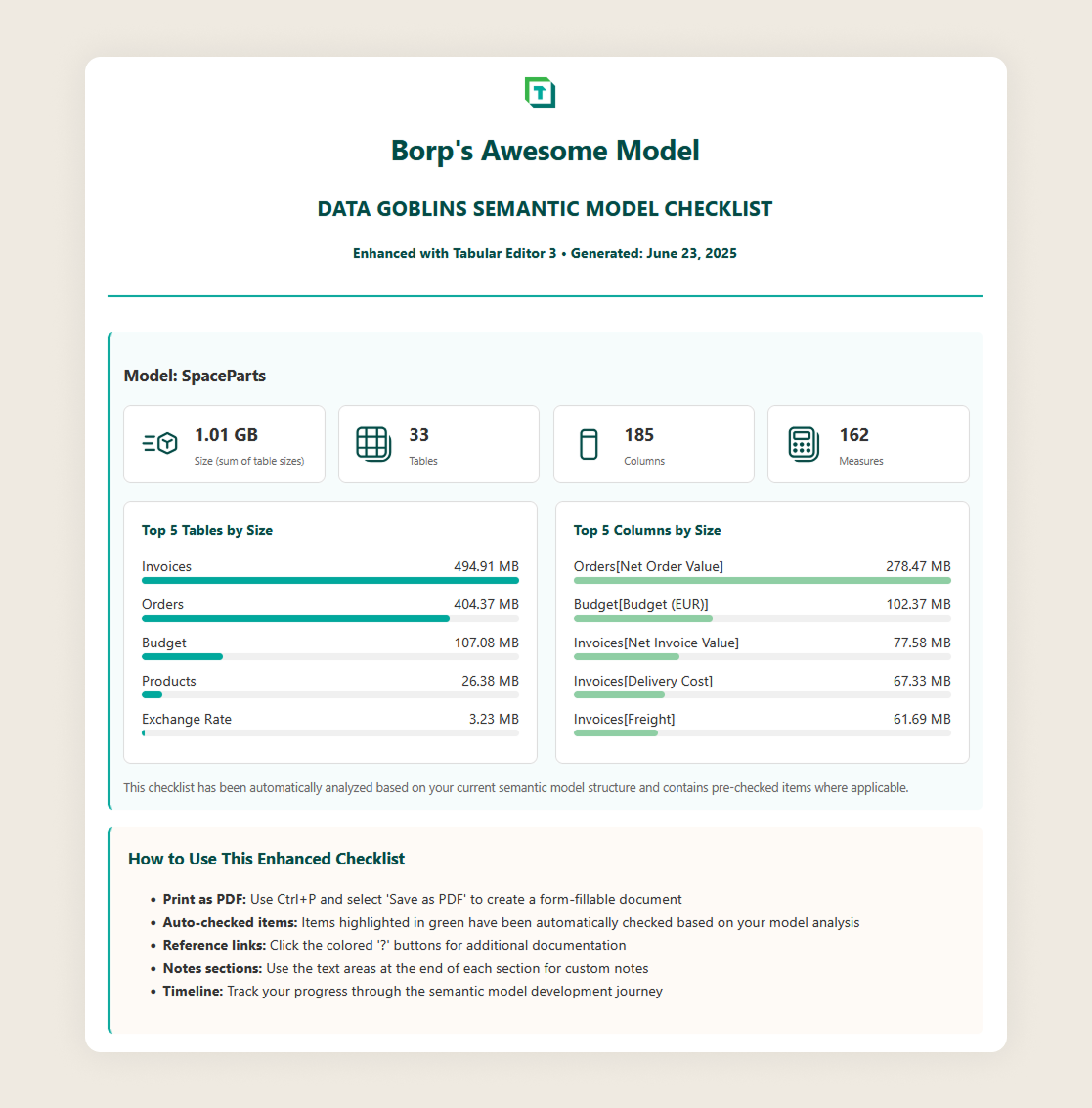
The checklist has the following features:
- An overview of key model statistics from the VertiPaq Analyzer.
- Largest tables and columns in your model (and candidates for optimization).

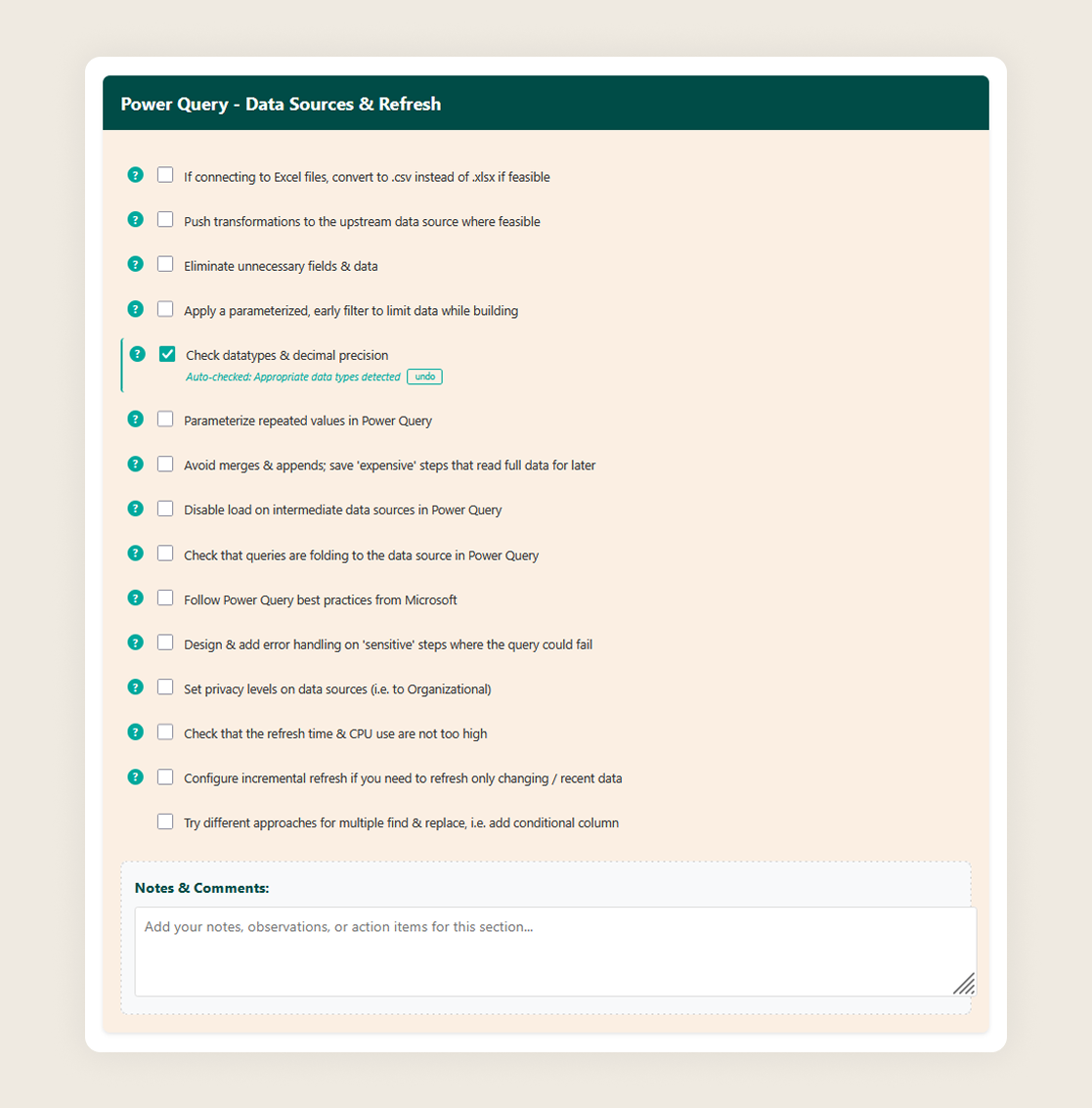
- Detailed checklists for different sections, with helpful references.
- Model design
- Power Query
- Model objects
- DAX
- Handover
- Preparing data for AI
- Documentation
- Consumer training
- Build permissions training
The checklist is intended to be used as a reference, maintained as an open source reference for the community. If you are interested in more checklists for reports and other items in Fabric, let us know.



